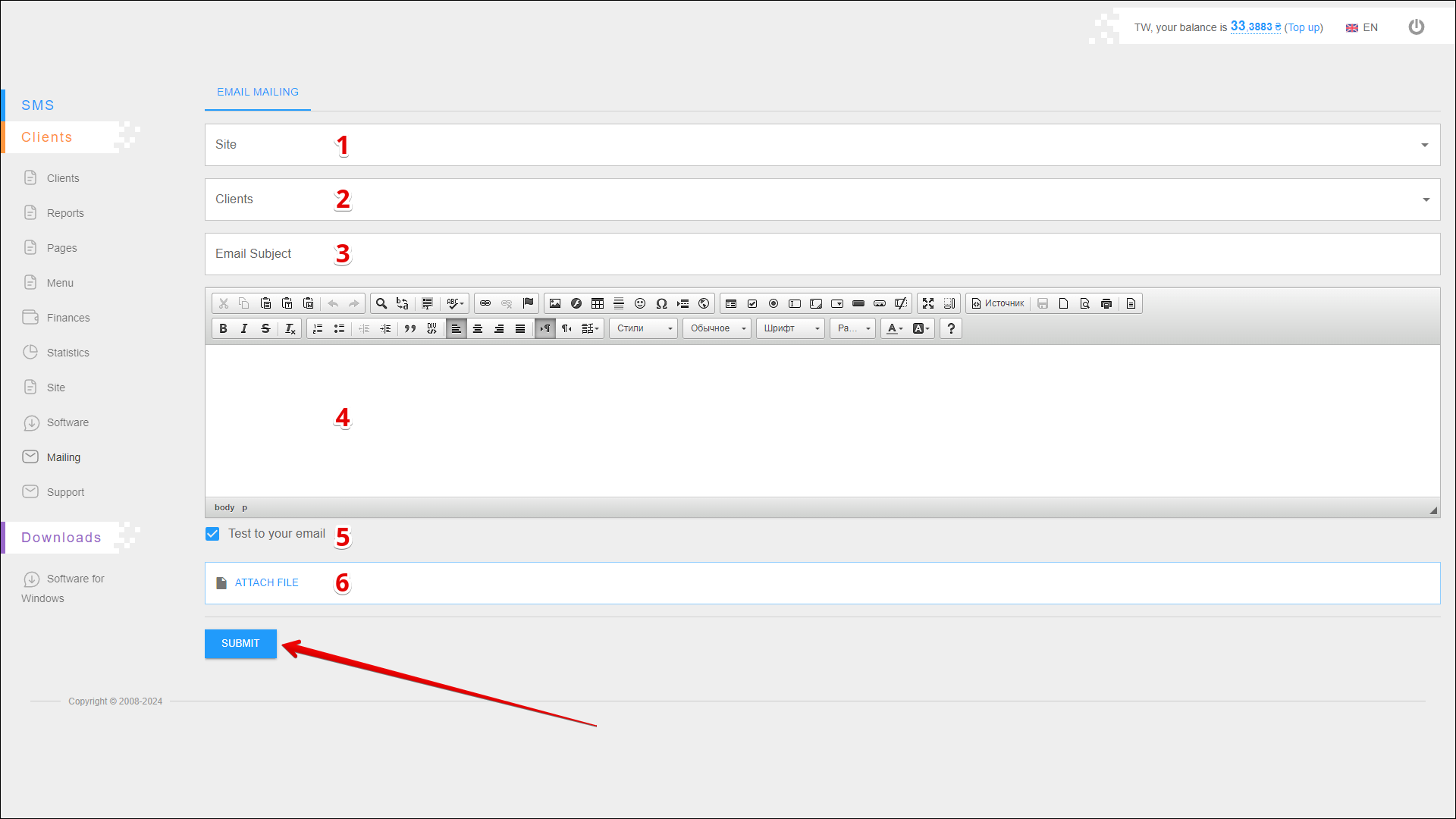Email Mailing
In this tab, you can send emails to the site's clients.
To open this tab, select Clients → Mailing in the side menu and select EMAIL MAILING tab.
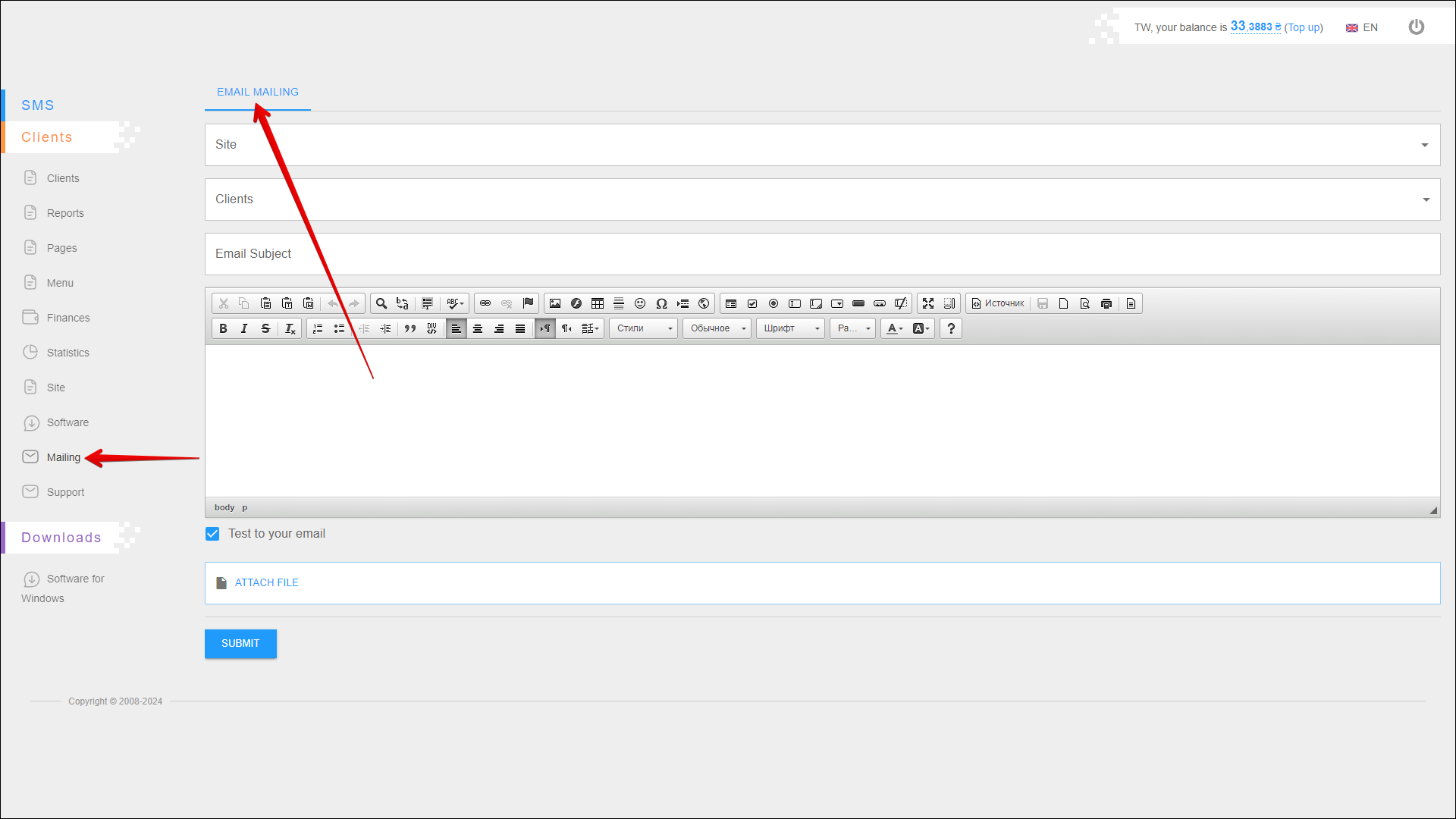
Send emails
To send emails to site clients follow the steps below:
| № | Action |
|---|---|
| 1 | Select the site whose clients you want to send an email to |
| 2 | Select the types of clients you want to send the email to: |
| 3 | Enter the email subject line |
| 4 | Use the editor to enter the text of the email |
| 5 | Check the Test to your email checkbox to send the test email to your email address |
| 6 | To attach a file to an email, press ATTACH FILE and select the file from your device's folders |
Press SUBMIT to send the e-mail.