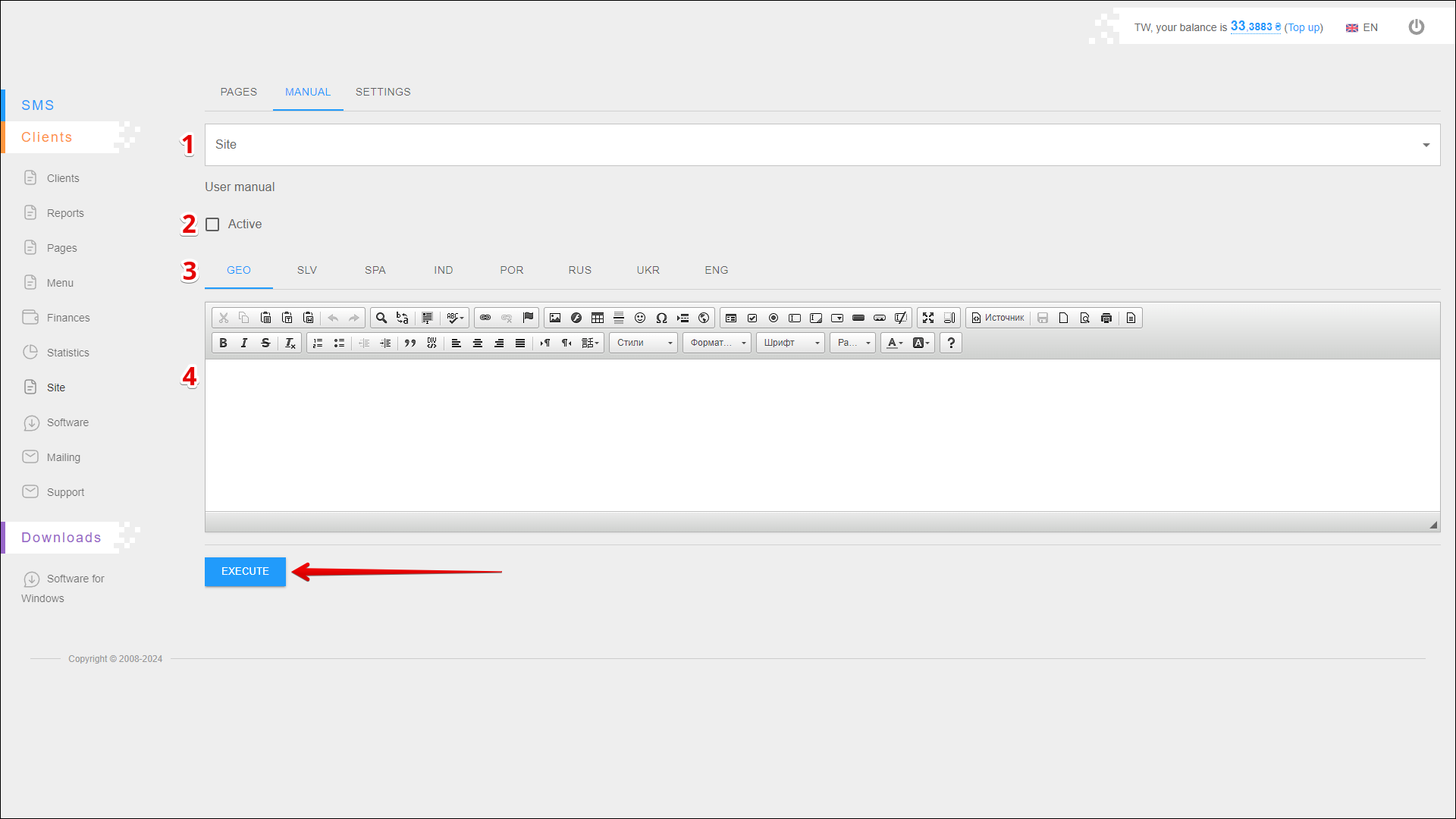Manual
In this tab, you can add user instruction (manual).
To open this tab, select Clients → Site in the side menu and select MANUAL tab.
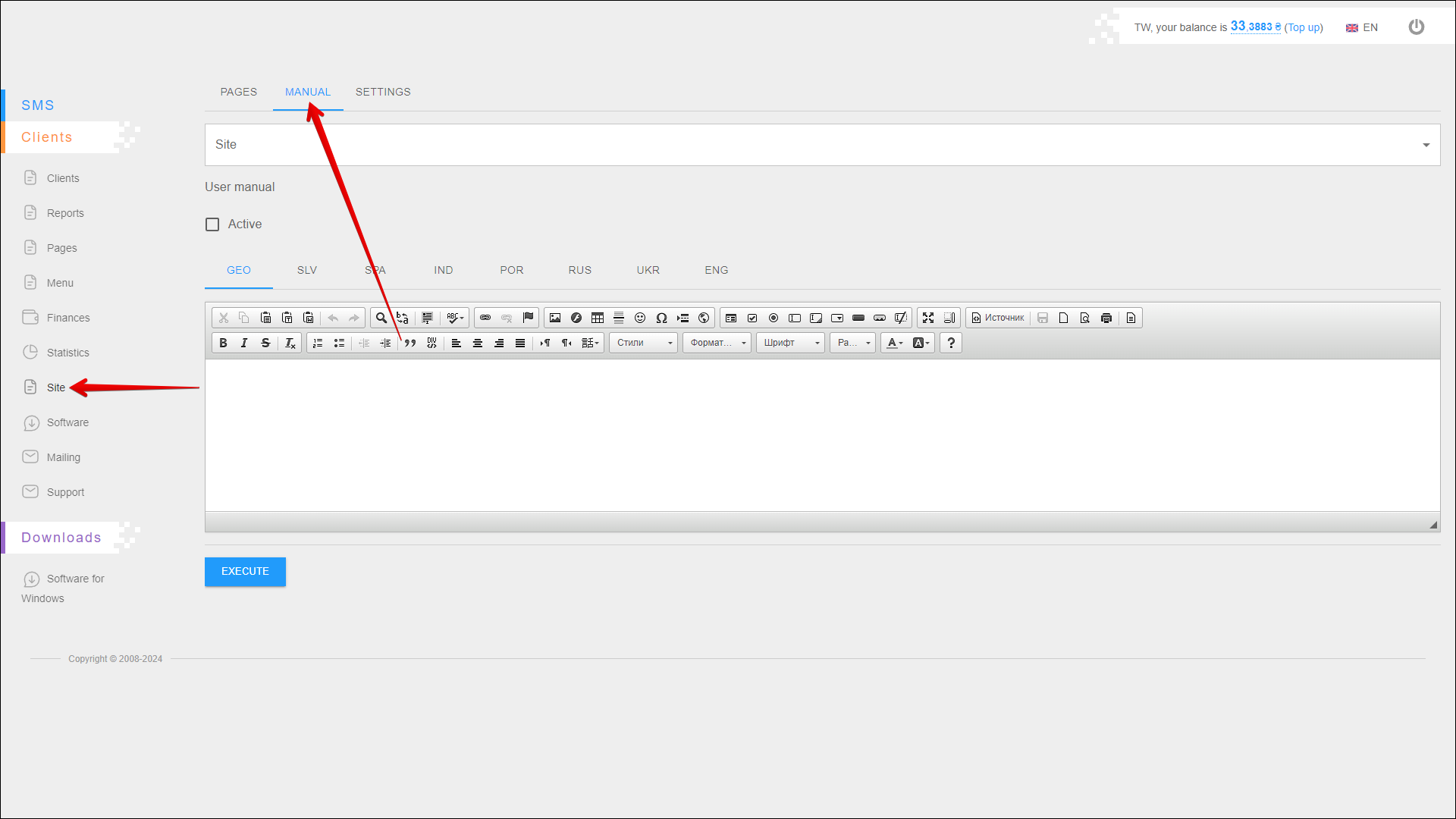
Adding a manual
To add a manual follow the steps below:
| № | Action |
|---|---|
| 1 | Select from the list the site for which you want to add a manual |
| 2 | Check the Active checkbox to activate the manual |
| 3 | Select the language of the manual: You can set the following parameters for multiple languages |
| 4 | Use the editor to enter the text to be displayed on the manual page |
Press EXECUTE to save the manual.