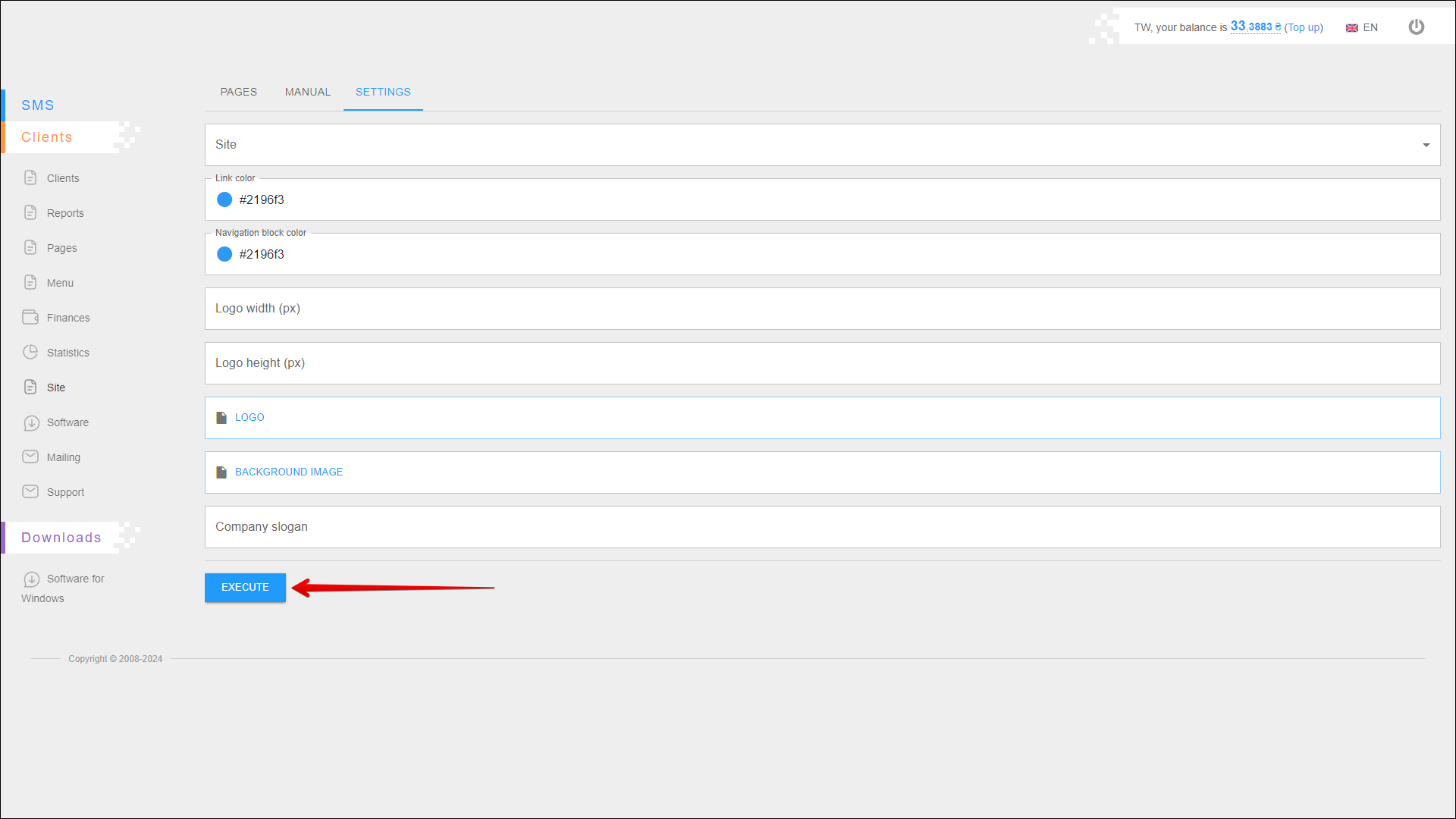Settings
In this tab, you can specify settings for the site.
To open this tab, select Clients → Site in the side menu and select SETTINGS tab.
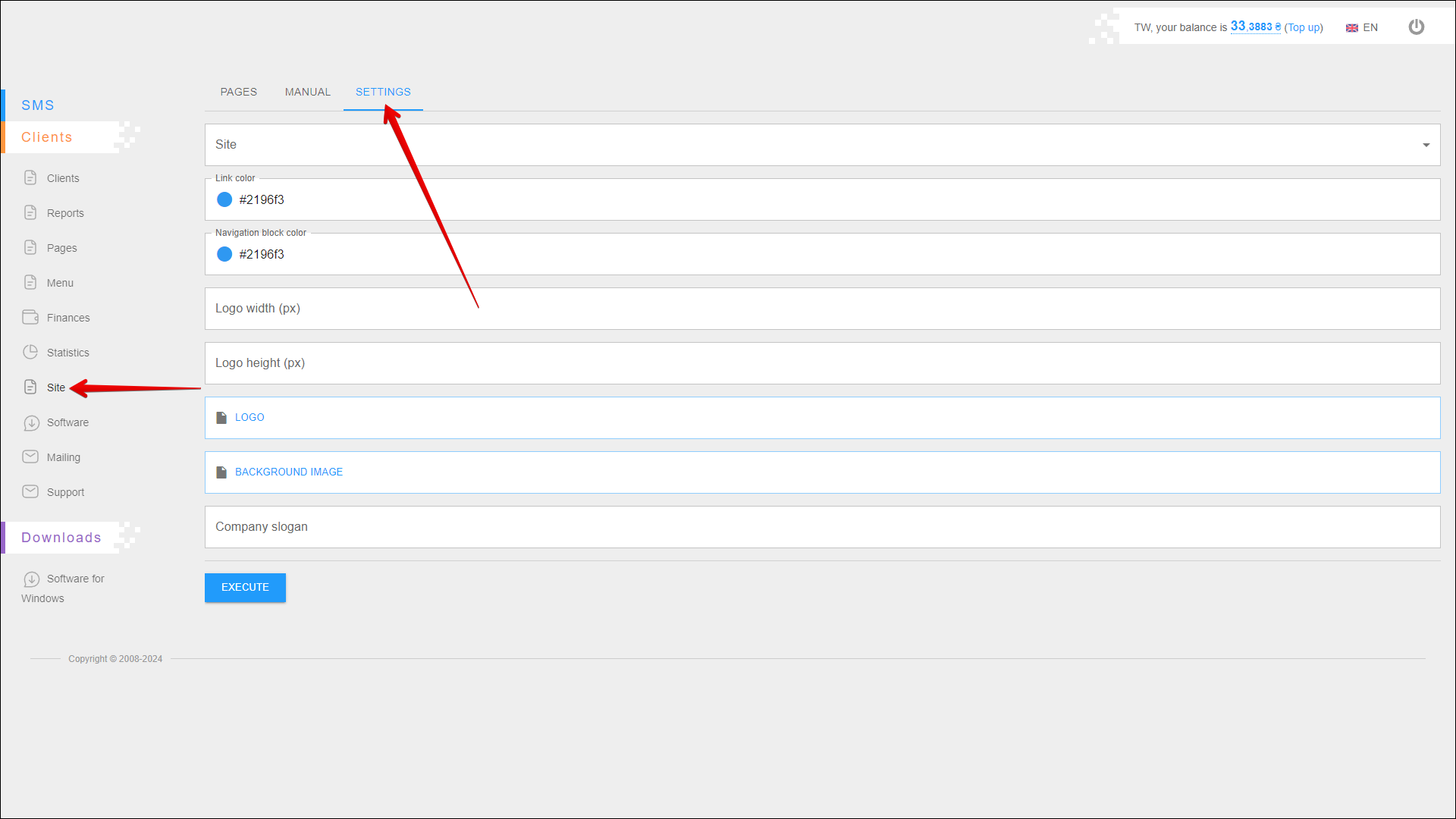
Available settings
The following page settings are available:
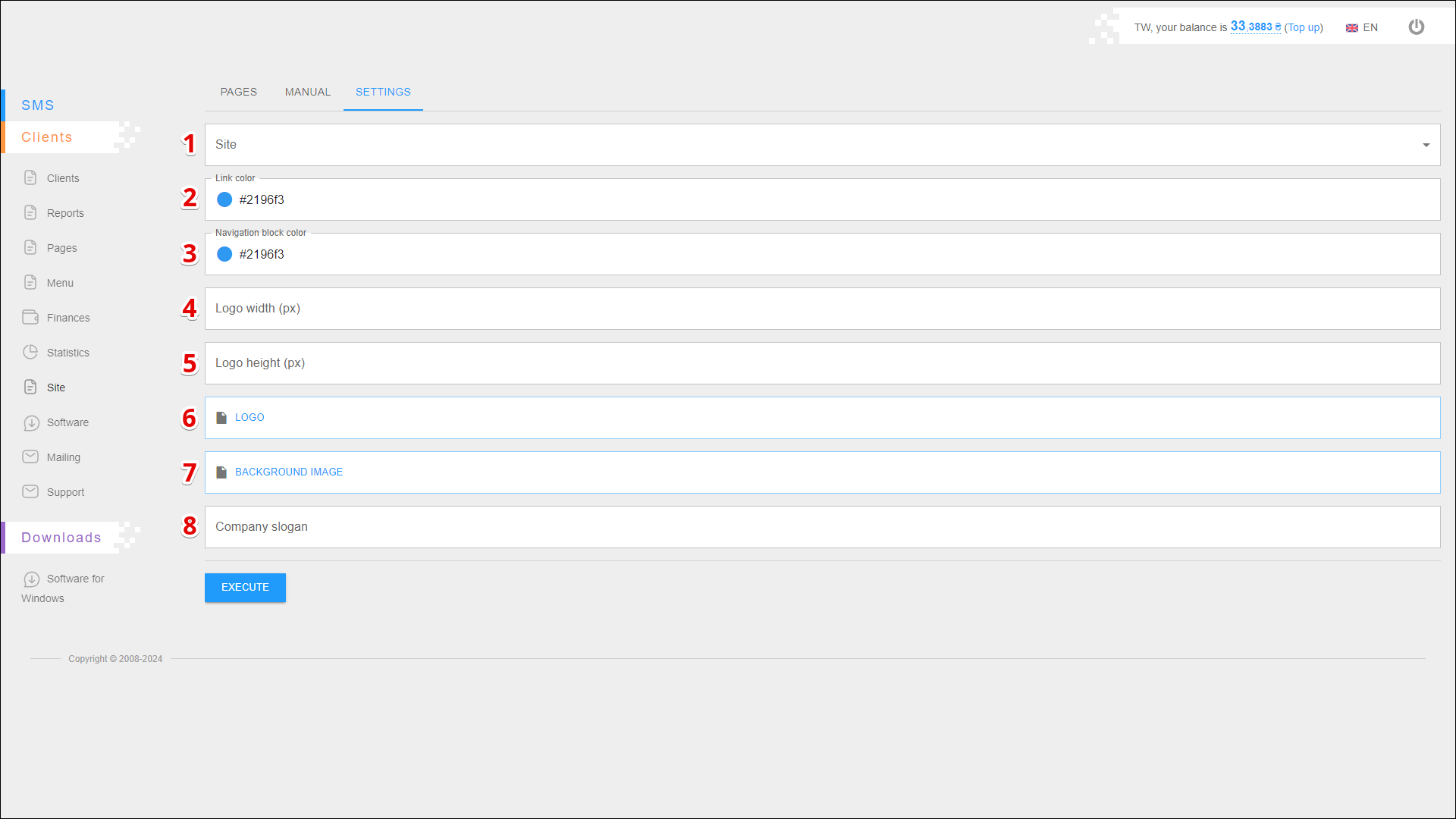
| № | Setting |
|---|---|
| 1 | Selecting the site whose settings you want to change |
| 2 | Selecting link color |
| 3 | Selecting navigation block color |
| 4 | Specifying the width of the logo |
| 5 | Specifying the height of the logo |
| 6 | Selecting a logo file |
| 7 | Selecting a background image file |
| 8 | Specifying the company slogan |
Press EXECUTE save the settings.