Visits
This tab contains the history of your clients' logins. It allows you to view the date of login, the IP address of the device from which the login was performed, as well as detailed information about the client's browser.
To open this tab, select Clients → Clients in the side menu and select VISITS tab.
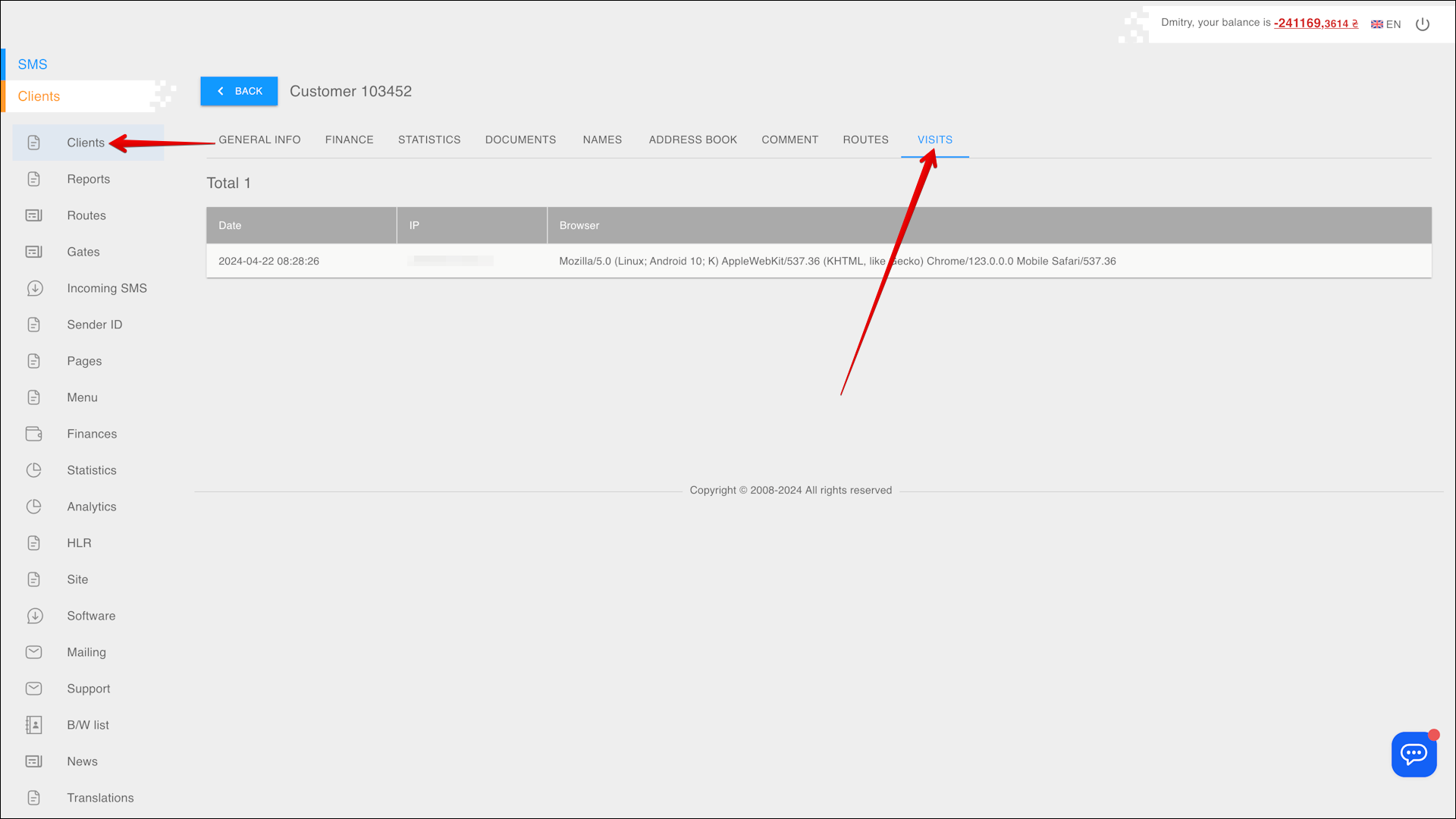
Login history
The table contains the login history of your clients. The data is organized in separate columns:
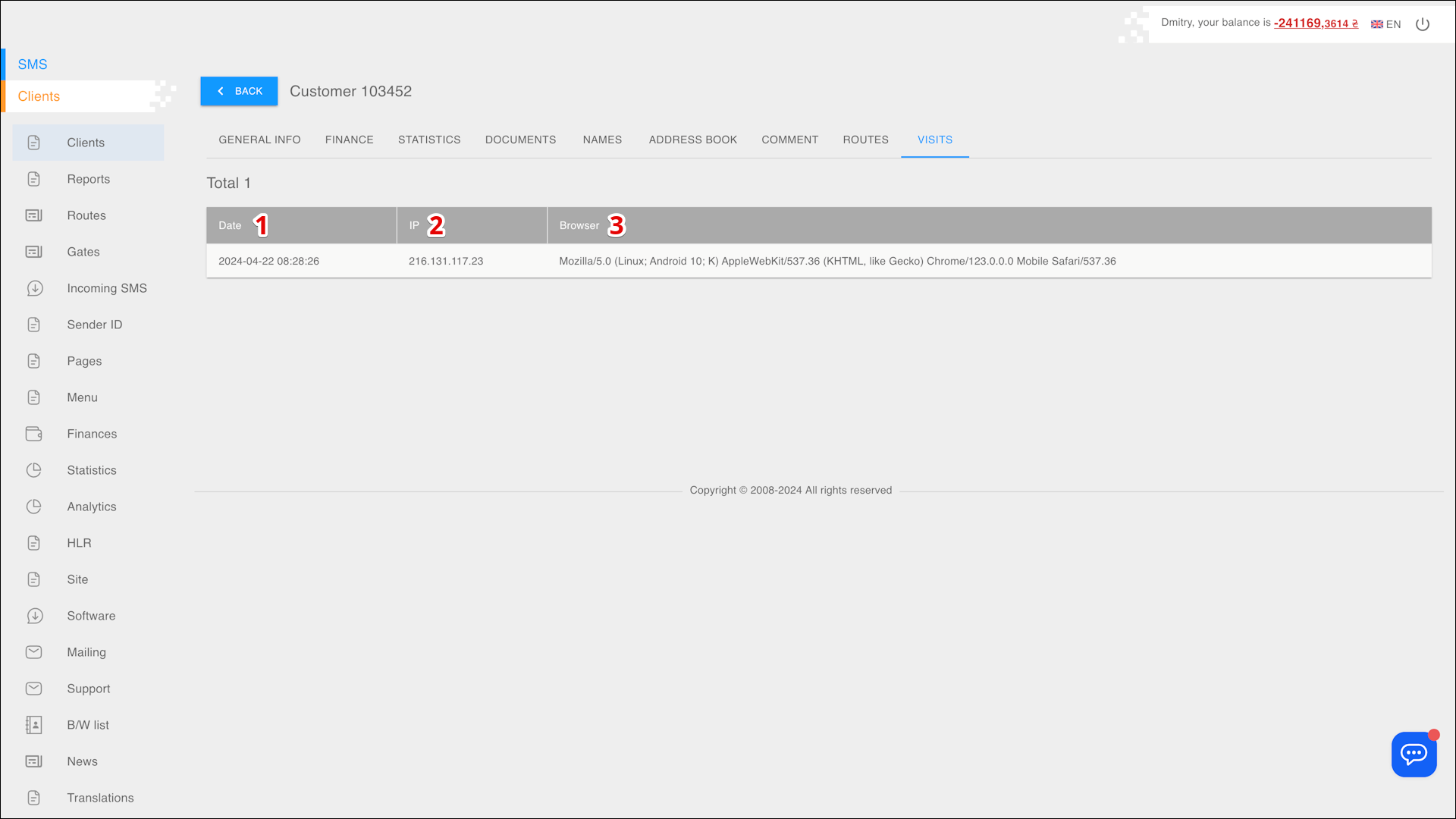
| № | Column | Description |
|---|---|---|
| 1 | Data | Date and time of client login |
| 2 | IP | IP address of the device from which the login was performed |
| 3 | Browser | Detailed information about the client's browser |