Where to get documents
This tab stores all the invoices generated on the Finance - Deposit tab. You can pay these invoices in any bank.
To open this tab, select SMS → Finance in the side menu and select DOCUMENTS tab.
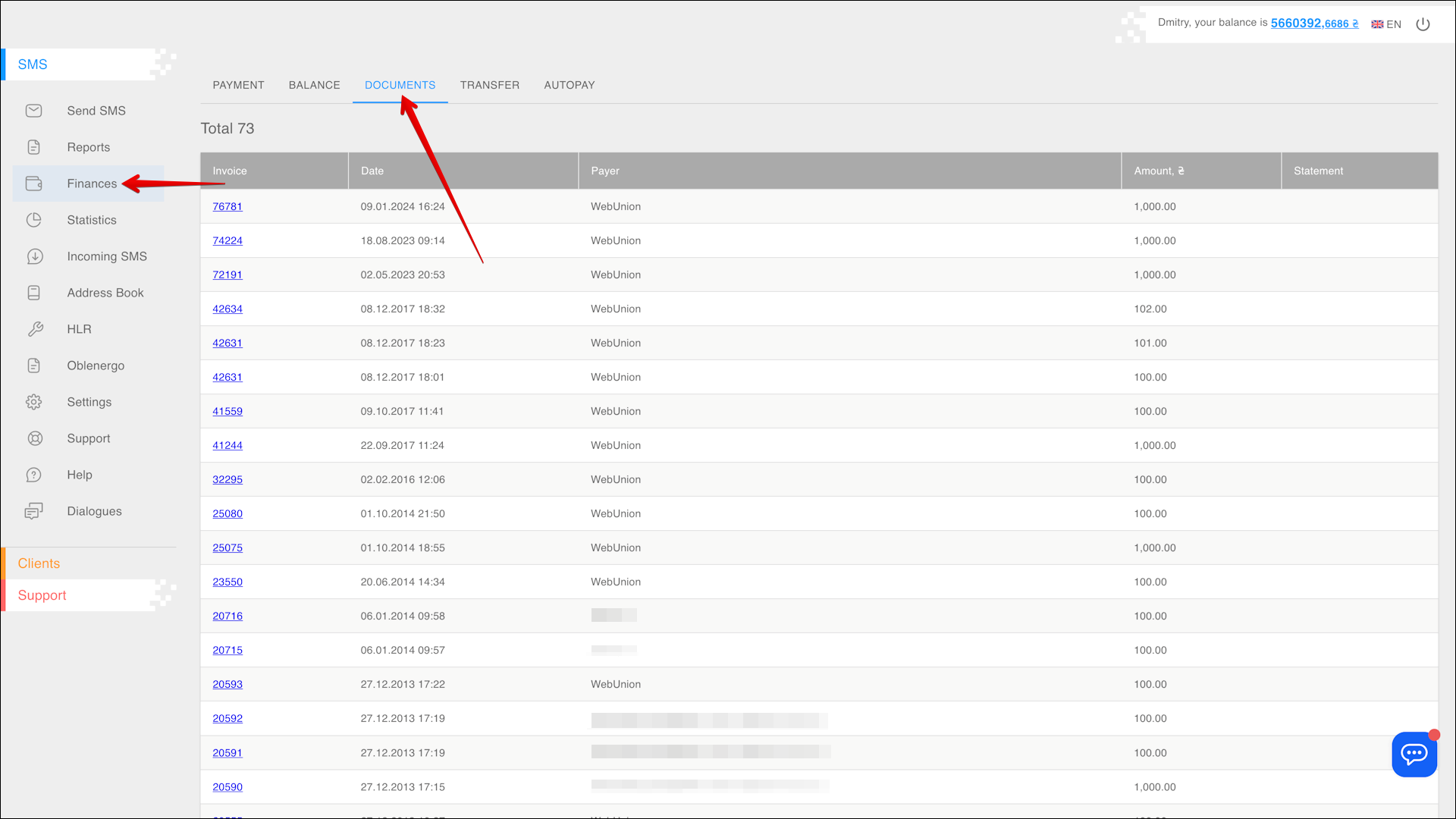
Invoice list
All generated invoices are arranged in a table with detailed information about them. The data is arranged in separate columns:
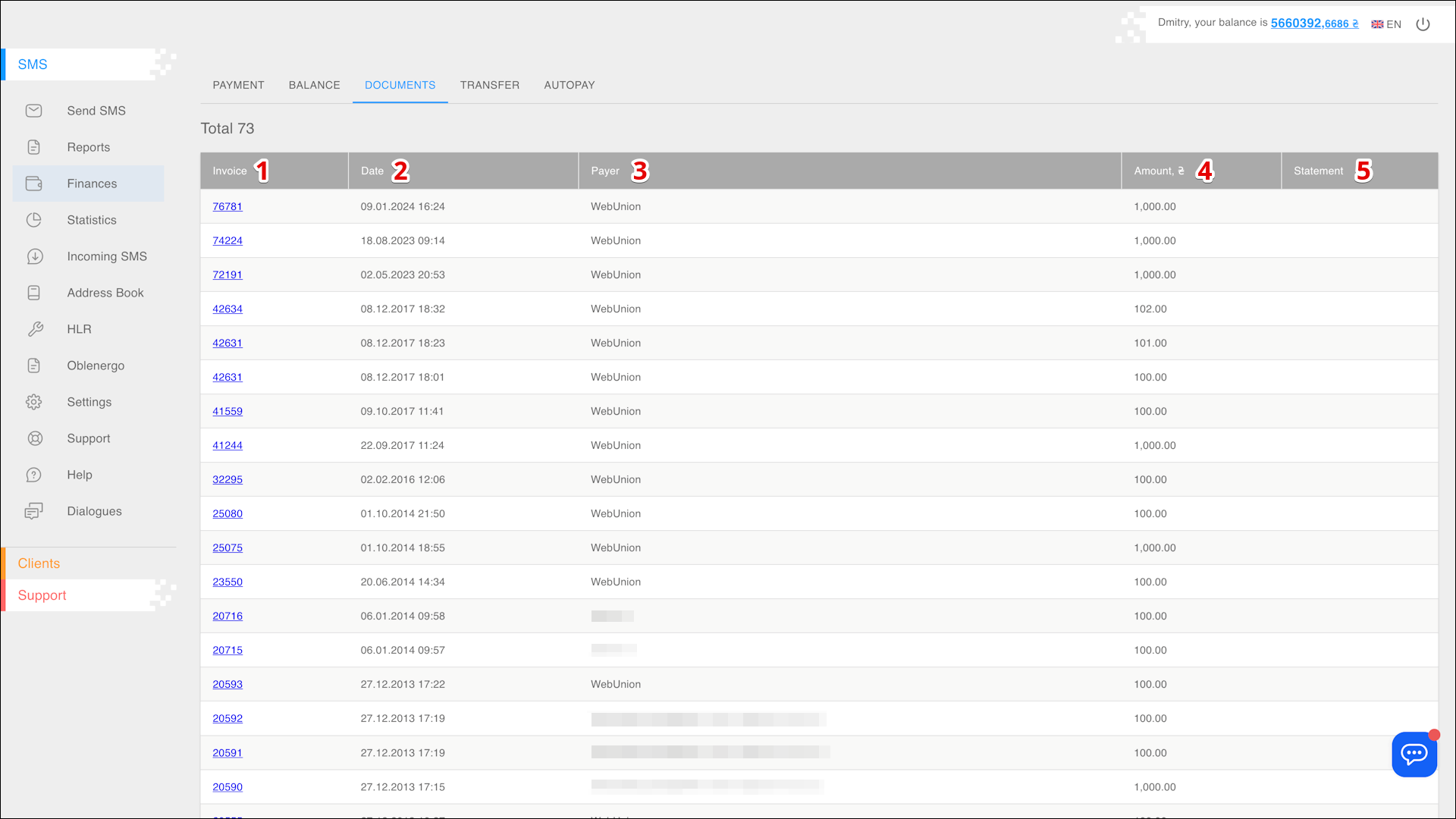
| № | Column | Description |
|---|---|---|
| 1 | Invoice | Invoice number |
| 2 | Data | Date of invoice creation |
| 3 | Payer | Payer's name |
| 4 | Amount | The amount of the invoice |
| 5 | Statement | Link to the act file |