How to register an account
To register a new personal account, go to the website Interconnect-Solutions and click the Registration button in the upper right corner of the page.
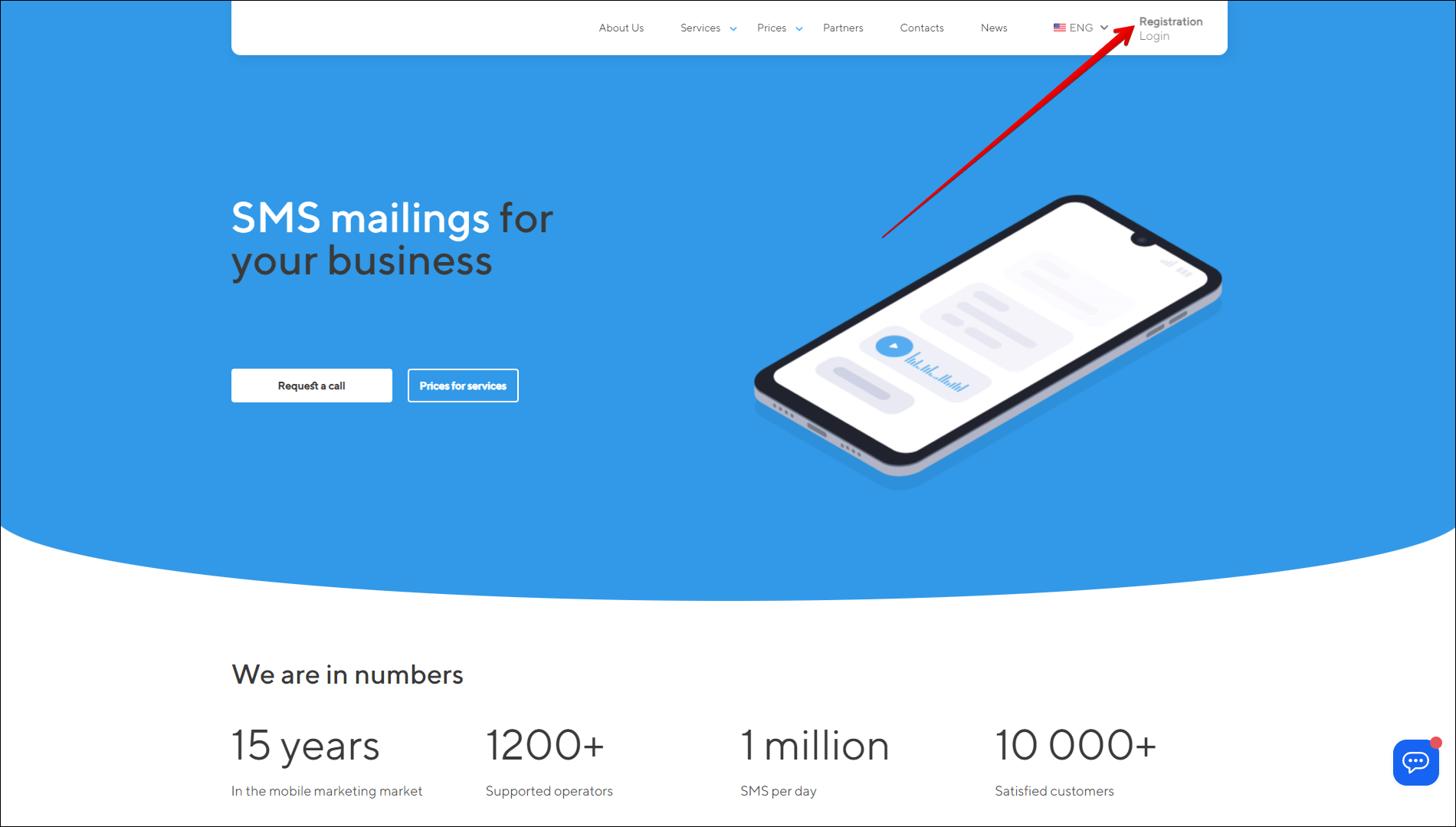
To continue registration in the service, follow the steps below:
| № | Action |
|---|---|
| 1 | Enter your Name |
| 2 | Enter your Phone number |
| 3 | Create and enter a Password |
| 4 | Enter The name of the company |
| 5 | Enter your Email address |
Check the data you entered and then press the REGISTRATION button.
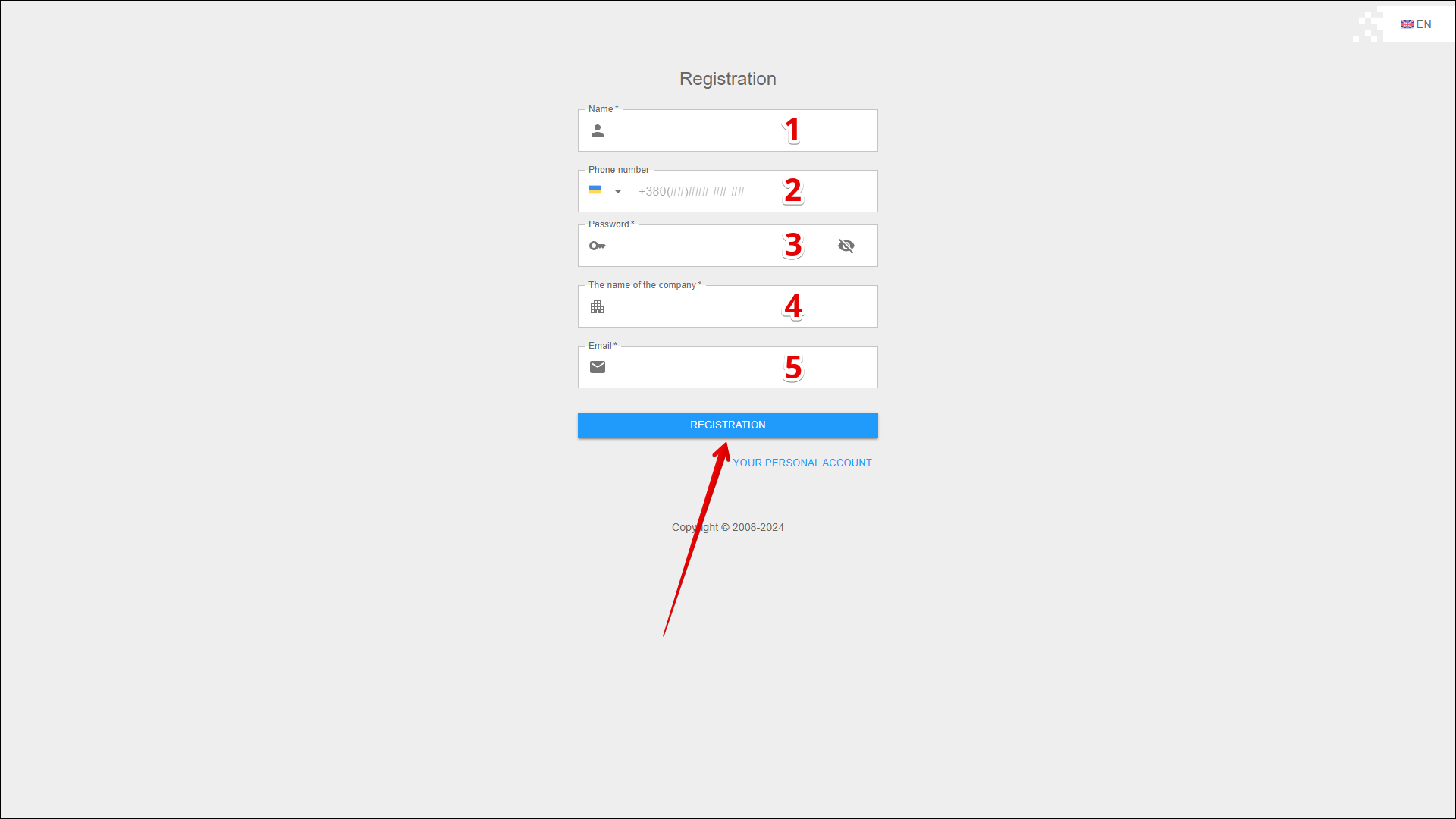
After successful registration, you can proceed to authorization.